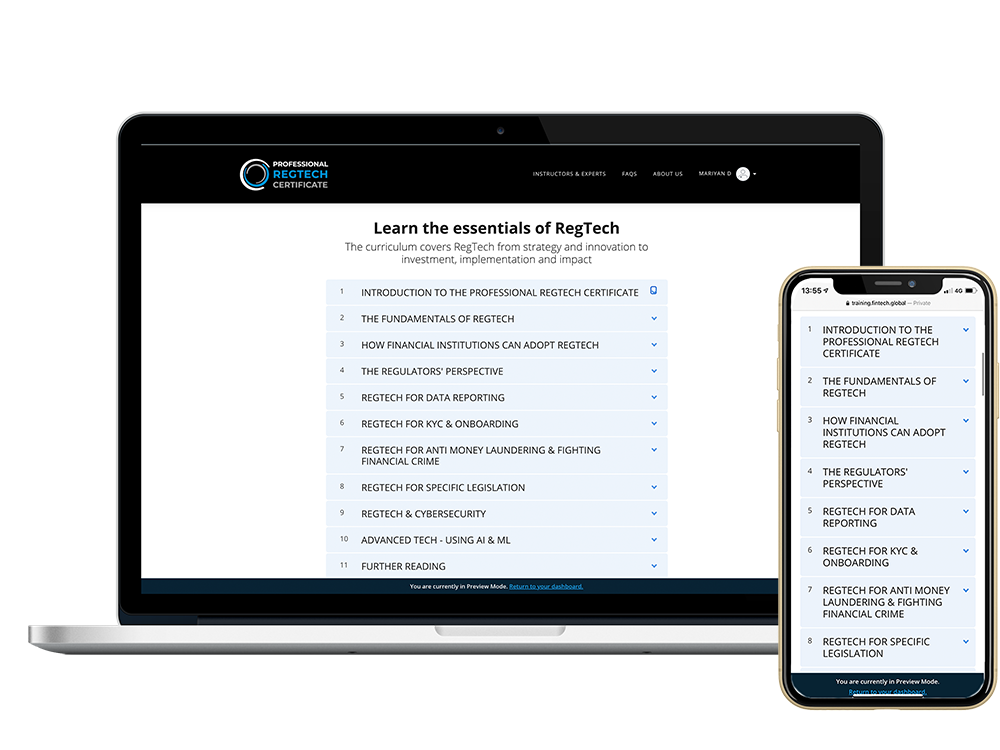A significant upgrade has been introduced to KYC Portal’s application completeness feature, aiming to enhance the user experience.
This feature serves as the primary control centre in KYCP, illustrating all the necessary elements required for an application, whether dealing with individual or corporate relationships. By showcasing a complete, orchestrated dataset, the central console facilitates more efficient application processing by compliance teams.
The application screen’s middle column houses a dynamic risk score dial, a core component of the new enhancement. This score dial is composed of three visual layers. The innermost layer displays the numeric score value against the designated colour for the defined band. The middle layer, coloured yellow, represents this same numeric score (e.g. 78%) on a dial scaled to 100. The outermost layer, on the other hand, showcases the percentage of application completeness.
The outer dial of percentage completeness provides a real-time visual indicator to the user of the remaining work required to complete an entity or application. The dial adjusts according to the user’s selection. Until now, while this visual aid was helpful in tracking an application’s progress, it lacked the ability to view all the elements missing from the entity or application.
In a significant move, the functionality of the percentage completeness dial has been migrated to a dedicated button located under the risk dial. This button provides a real-time view of the percentage completeness for the entity or application, reflecting the user’s selection on the structure chart. Clicking on the button reveals a list of all remaining elements. If the APPLICATION node is selected when the button is clicked, the system categorises all the missing items by entity. Alternatively, if the button is clicked with an entity selected, it only loads the missing items specific to that entity. This list of missing elements is printable from within the panel.
Percentage completeness is calculated by considering missing mandatory fields, mandatory documents, mandatory questionnaires, and unchecked checklist items. This feature’s focus is to improve the user experience by allowing users to quickly determine what is lacking in an entire application, eliminating the need to review each entity individually.
Read the full post here.
Copyright © 2023 RegTech Analyst
Copyright © 2018 RegTech Analyst